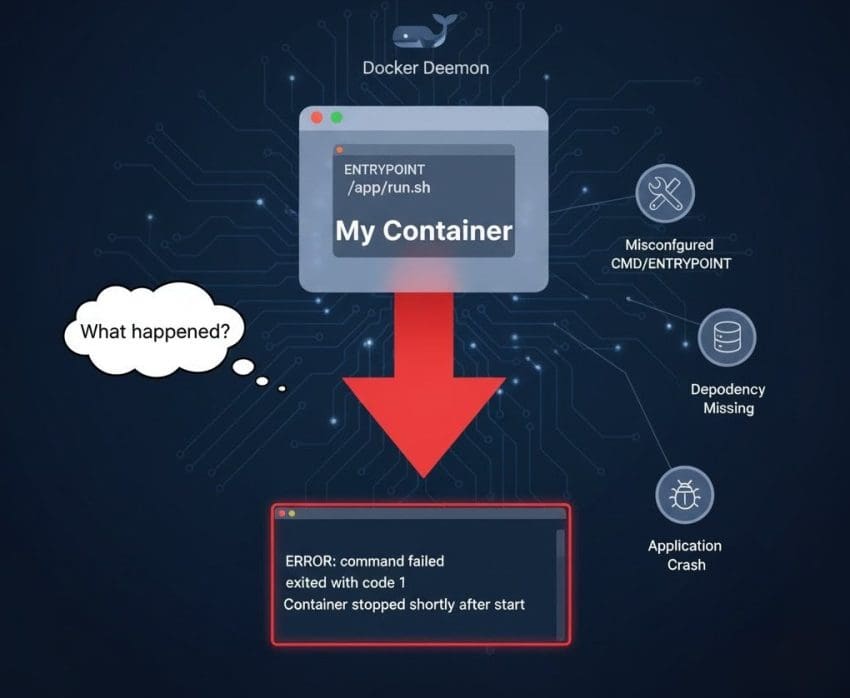A frequently observed issue when working with Docker is that a container starts successfully but exits right away. Understanding why this happens helps ensure containers behave as expected and remain stable during runtime.
Understanding the Behavior ⚙️
Docker containers are designed to run a single main process. Once that process finishes, the container automatically stops. For example, if the command inside the container is something short-lived like echo "Hello World", Docker will execute it, print the output, and then exit immediately.
In many cases, this confuses beginners because the container appears to have failed — but in reality, it has simply completed its main task.
Common Causes 🧩
There are two common reasons behind this behavior:
- Short-lived process:
The command or script defined in the Dockerfile or specified during container run completes instantly. - Failed command in ENTRYPOINT or CMD:
If the command or script defined in theENTRYPOINTorCMDsection of the Dockerfile fails (for example, due to missing dependencies or syntax errors), Docker will stop the container right after execution.
How to Troubleshoot 🧰
To identify the cause, inspect the container logs:
docker logs <container_id>The logs will usually show whether the main process finished normally or crashed due to an error.
If further investigation is needed, run the container in interactive mode:
docker run -it <image_name>This keeps the container running and opens an interactive shell session. Even if the main process is short-lived, the container will stay active until you exit manually. This is useful for debugging environment or command issues inside the container.
Fixing the Issue ✅
The long-term fix depends on the container’s purpose.
- For applications meant to stay active (like web servers or daemons), make sure the ENTRYPOINT or CMD runs a continuous process — for example,
nginx,node app.js, orpython app.py. - For containers designed to perform a single task, such as compiling code or generating reports, it’s completely normal for them to stop after completing execution.
Quick Recap 🧠
→ Containers exit when the main process completes or fails.
→ Use docker logs to check the exact reason.
→ Interactive mode (-it) helps in live debugging.
→ Ensure long-running services have continuous foreground processes.
Final Thought 🎯
Docker containers don’t run indefinitely by default — they exist to execute a process. Once that process ends, the container exits. Knowing this distinction allows better control over application behavior and smoother troubleshooting during containerized deployments.
To dive deeper… Check out these related topics: