In the vast world of the internet, each website we visit, like facebook.com or google.com, relies on a unique identifier called a domain name. But behind the scenes, the internet doesn’t understand domain names; it communicates using IP addresses, which are numerical labels like 192.168.1.1. The Domain Name System (DNS) acts as the internet’s phonebook, translating human-friendly domain names into IP addresses so we can effortlessly reach our desired websites. Let’s break down how DNS works and how it facilitates your connection to any site on the internet.
What Is DNS?
DNS stands for Domain Name System, and it’s a critical part of internet infrastructure. When you enter a domain name like example.com into your browser, DNS steps in to find the corresponding IP address, so your browser can load the site.
This process is known as DNS resolution, and it is largely managed by Internet Service Providers (ISPs) such as BSNL, Airtel, Jio, etc. Every operating system (OS) is pre-configured to communicate with the DNS resolvers provided by these ISPs, allowing your device to initiate the DNS lookup whenever you type a domain name.
The Components of DNS
To understand DNS, let’s examine its core components:
- Root Servers: There are 13 main root servers around the world, managed by a nonprofit organization founded by leading MNCs and national governments to maintain DNS stability. These servers are the starting point for any DNS lookup and help direct your query through the rest of the DNS infrastructure.
- Top-Level Domains (TLDs): Following the root servers, the DNS query moves to the TLD servers, which manage top-level domains like
.com,.org,.edu,.in,.ai, etc. Each TLD is responsible for storing the IP information associated with domain names under its domain. - Domain Names and Records: When you purchase a domain, you register it with a domain registrar (such as GoDaddy, Hostinger, AWS), which acts as an intermediary for linking your domain to a specific IP address through DNS records. The most common record type, the A record, is what assigns an IP address to your domain.
- DNS Resolver: This is your ISP’s DNS server, which handles the DNS lookup process. The resolver queries each level of DNS servers to eventually obtain the IP address associated with a domain name.
How DNS Resolution Works
Let’s go through the process of resolving a domain name, like facebook.com, step-by-step to see how DNS operates behind the scenes:
- Browser Cache Check: First, your browser will check its own cache to see if it already knows the IP address for
facebook.com. If it does, it uses that cached address to load the page immediately. - Operating System (OS) Cache Check: If the browser cache does not have the IP, the OS checks its own cache for the IP of
facebook.com. - DNS Resolver: If neither the browser nor OS caches have the IP, the request moves to the ISP’s DNS resolver. The resolver starts by checking its cache. If the IP is not cached, it initiates the lookup with the root servers.
- Root Servers: The root servers don’t know the exact IP of
facebook.com, but they can point the resolver to the TLD servers for.com. - TLD Server: The
.comTLD server looks upfacebook.comin its system and provides information on the nameservers where the domain’s records are stored. - Nameservers: The DNS resolver contacts the nameservers for
facebook.com, which contain the A record pointing to the IP address offacebook.com. This IP is then returned to the resolver. - Final Step: The DNS resolver gives this IP back to your browser, which then connects directly to the IP address, allowing you to see the
facebook.comwebsite.
This entire process usually happens within milliseconds, enabling a fast and seamless browsing experience.
Setting Up a Domain: The Role of DNS Records
When you purchase a domain, you need to configure DNS records to link your domain to your server. This is where A records come into play.
- A Record: This is the DNS record that connects your domain name to an IP address. You add or update your A record with your domain registrar (such as GoDaddy or AWS) by entering the IP address of your web server. This record typically includes a TTL (Time to Live) setting, which defines how long the record should be cached by DNS resolvers before being refreshed.
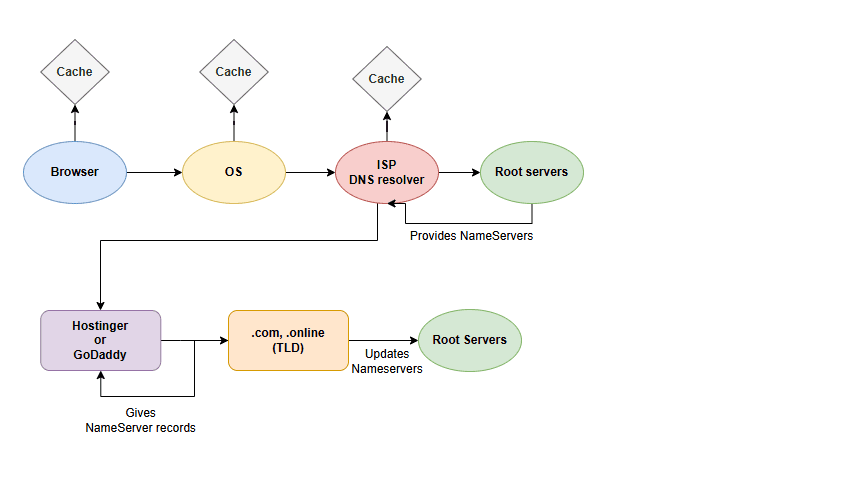
The process behind the scenes:
- TLD Nameservers: Once you register a domain and set up nameservers (usually with the domain registrar), the TLD servers associate your domain with those nameservers.
- Root Servers: The root servers help locate the TLD servers for DNS resolution.
- Connection to Nameservers: Your DNS resolver connects to the nameservers for your domain, and the A record provides the IP address, completing the DNS resolution process.
By default, when you create a domain, a default A record is often automatically created, linking your domain to your website’s IP address.
To dive deeper… Check out these related topics:

